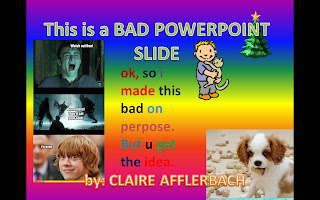I did my presentation on James Herriot, pen name of James Alfred Wight, who is arguably one of the most famous veterinarians of all time. He worked as a vet in England during the 1940s, and then wrote a series of books known collectively as "All Creatures Great and Small" loosely based on the people he worked with. These were some of my favorite books when I was younger, and I still enjoy them even now. While they didn't make me want to be a vet, they were definitely very encouraging. Most people would read his descriptions of freezing half to death in some isolated, drafty barn while aiding in the birth of a calf and say "Who the heck would want to do that?!" But I had the exact opposite reaction - while it doesn't sound fun, it does sound... rewarding, exciting, and a whole lot more useful, important, and necessary than many other jobs out there. Maybe its just his writing style, but there was always something romantic about it, in a way. I think these books were rather influential in making me want to work with large animals, even though ironically he only worked with large animals because there weren't enough small animals at the time for a vet to make a living off of.
In making my PowerPoint, I tried to keep it relatively simple, because themes that are too busy make me a little crazy. I know many people will disagree, but in most cases I actually prefer black and white (or some other conservative colors), which is why I left the slides mostly white, and stuck with black text and one font, except for the title. I do like the look of the nature scenes taking up about 1/3 of the slide, and I think it really fits well with my topic since as a country vet Herriot spends most of his time outdoors. Overall, I like the theme I ended up with, with the dominant colors being consistently black, white, and green. When it comes to animations I am usually of the opinion that less is more, so I tried to keep them consistent and subtle. I did learn something interesting about myself by doing this presentation - having notes doesn't help. I can't both read something and present it, and so when I try to look at notes, I tend to lose my place and train of thought. I'm better off just knowing what I'm presenting without having to rely on notes.
One of my favorite presentations was on the Blood-Brain Barrier. I really liked the graphics showing the neurons in action, and I thought she did a good job explaining in an understandable way. The graphics were particularly effective since she explained them so well. Another presentation I liked was about Chemistry. I really liked the video of the reaction, and think it was a very good way to get everyone's attention before going into more serious subject matter. Even though I choose those two, all the presentations were really good.